Video is the king of content. Think of all the videos you watch every day, from TikTok reels to Netflix series to Zoom meetings—it’s video content all day long. And consumers aren’t complaining. They want more.
With more video comes more responsibility, and that’s where a video content management system (CMS) comes in handy. Video CMS platforms help organize and distribute your massive collection of growing video content, making for better user experiences and administrative workflows.
While any video CMS is better than nothing, you need to take your time finding the right solution. Some CMS platforms focus on marketing and advertising content, while others focus on live streaming and broadcasting—and then you have some do-it-all workhorses that do everything.
Below, we’ll walk you through everything you need to know about video content management systems so that you’re armed with the knowledge you need to pick the right solution for your business. First, let’s explore what a video CMS is and why you need one—then, we’ll cover the best video CMS platforms in 2023.
What Is a Video Content Management System?
A video content management system (often referred to as video CMS) is a platform for uploading, storing, streaming, and sharing your video content. At a bare minimum, that’s what every video CMS should provide—however, the higher-end tools allow your business to do much more.
Your video CMS lets you organize your videos for easy user navigation and back-end management. You can create playlists, add tags, and optimize your videos for search queries.
Professional video CMS platforms also enable you to monetize your videos and easily distribute them across the digital ecosystem. For example, a video CMS can encode and transcode your video uploads to formats ready for playback on a variety of devices, browsers, applications, and bandwidths.
Not every video CMS will have all the built-in features you want or need. While you can piece together a comprehensive application with third-party plugins and add-ons, it’s better to find an end-to-end service that provides all the features and functionality you need in a video platform.
Why Do Businesses Need a Video CMS?
Traditional CMS software and file storage services don’t cut it when it comes to video content. You need a purpose-built platform to handle video’s size, distribution, and complexities.
Here are a few of the top benefits of a video content management system:
Encoding and Transcoding
Your video audience won’t all consume your content the same way. Some will consume your videos on desktop and mobile apps, while others will watch with over-the-top (OTT) applications on their smart TVs or tablets. Some will be on fiber optic internet connections, and others will use broadband.
A video CMS will transcode your content for distribution to different devices, resolutions, and bandwidths—and it does this on its own without you having to set dozens of different parameters. This ensures high-quality playback regardless of your customer’s location or resources.
Furthermore, your CMS will need a content delivery network (CDN) to reliably distribute video. If your servers are located in the United States, but you stream to an international audience, you’ll need a multi-CDN solution for undisrupted playback across geographic locations.
Large Storage Capacity
Traditional CMS systems are made to store blog posts, landing pages, PDFs, and images—not massive video files.
Video CMS platforms compress video to maintain quality without demanding excessive upload times, storage capacity, or buffering. They’re typically cloud-hosted, meaning you can easily scale up or down to meet your content demands.
Data Rights Management
Video CMS platforms use data rights management (DRM) technology to safeguard your video content and prevent copyright infringement by providing the following:
-
Geographic fences: Choose who gets to watch your content by specifying geographic access locations.
-
User limits: Restrict how many users, logins, devices, or IP addresses can access your content.
-
Expiration dates: Limit how long a user has access to your content.
-
Blocks and watermarks: Prevent viewers from illegally recording, screensharing, and forwarding your videos with code and watermarks.
Superior Organization
Your video content can become chaotic and even lost without organization tools. Video CMS platforms provide easy-to-use features to categorize your content with playlists and tags. Users can quickly find what they’re looking for with advanced video search functionality and related video recommendations.
On the back end, your search becomes simplified. You can search for content by filename, title, metadata, and even in-video captions.
Live Streaming
High-end video CMS platforms embed live streaming functionality into their software. Businesses can host live streams and then automatically publish the recording following the event, allowing them to capitalize on both a live and video on-demand (VOD) audience.
Monetization
Your video CMS platform should empower you to monetize your content with a variety of tactics. You should have access to the following monetization methods:
-
AVOD (Advertising Video on Demand): Turn views into income by requiring your audience to watch advertisements before and during the video content.
-
SVOD (Subscription Video on Demand): Require users to pay a fixed monthly subscription fee to access your video library of live and on-demand content.
-
TVOD (Transactional Video on Demand): Allow customers to purchase or rent single pieces of content rather than paying a monthly subscription fee for an entire collection.
Analytics
Video CMS software provides engagement analytics for you to learn more about your audience. Discover which types of content they like the most and even the sections of videos they replay most often. Use these insights to inform your content strategy and prioritize which types of videos you produce moving forward.
Which Businesses Should Invest in a Video CMS?
Video CMS platforms are a non-negotiable for any business that invests in video content. Whether you live stream Call of Duty to your gaming fans or record local college football games, you need a video CMS. Here are a few industries that need a professional video content management system:
-
Publishers
-
Film and TV
-
Online courses
-
Fitness
-
Sports
-
Faith
-
Gaming
7 Best Video CMS Platforms in 2023
Your search for the best video CMS platform will lead you across dozens of solutions, but we want to help narrow down your search by focusing on a handful of diverse products. These range from entry-level to high-end, with focuses on everything from B2B to entertainment.
1. JW Player
{% video_player “embed_player” overrideable=False, type=’hsvideo2′, hide_playlist=True, viral_sharing=False, embed_button=False, autoplay=False, hidden_controls=False, loop=False, muted=False, full_width=False, width=’1920′, height=’1080′, player_id=’54267580184′, style=” %}
JW Player is the leading video CMS platform for everyone from broadcasters to online education. Our all-in-one solution provides you with quick video transcoding, high-quality playback, multi-CDN, live streaming, engagement features, and rich content organization. We use advanced DRM technology to protect your content and ensure that only authorized users get access.
Pros:
-
Easy-to-use APIs and SDKs
-
Comprehensive video solution
-
Powerful user search and back-end organization
-
Affordable plans for companies of all sizes
Cons:
-
No podcasting solutions
-
A few users on G2 found JW Players take a bit more time to set up advanced functionality
2. Kaltura

Kaltura provides an open-source video platform that focuses on educational videos and white-label solutions. Users can customize the video player to match their brand and create a more immersive experience. Its open-source qualities mean you can build whatever you need with add-ons and custom integrations, but you’ll likely need a team of developers to implement the exact solution you’d like.
Pros:
-
Customizable player and complete control of branding
-
Open-sourced add-ons and support
-
Educational features like campus portal tools, lecture capture, and virtual classrooms
Cons:
-
Many users on G2 found Kaltura to be technical and complicated
-
A few users on G2 complained that the platform experiences errors on iPads and tablets
3. Wistia
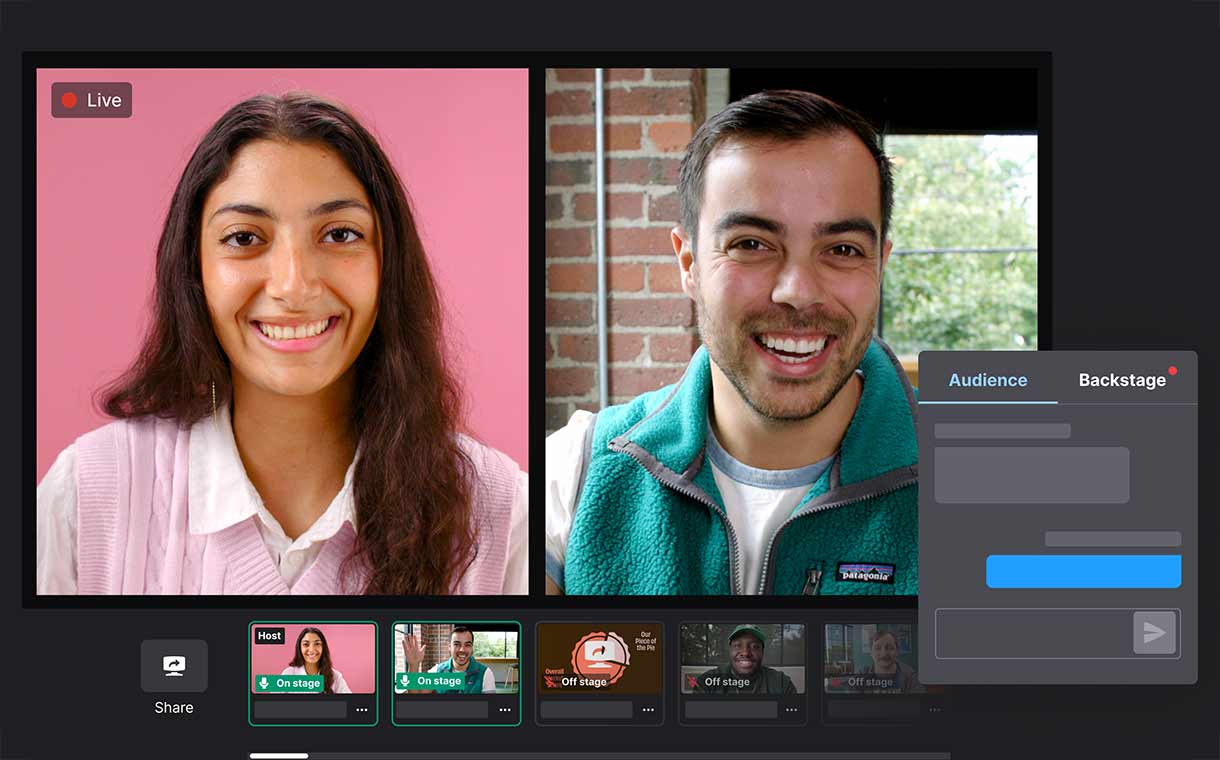
Wistia is a video CMS that focuses on B2B video marketing content and engagement. It has an incredibly simple user interface and comes packed with features like customer relationship management (CRM) tools and integrations, interactive forms, drag-and-drop tools, and detailed video analytics. It’s an ad-free platform that prioritizes calls to action (CTAs), lead generation, and SEO discoverability.
Pros:
-
Integrations with popular third-party marketing tools
-
Simple to use without developer resources
-
Robust engagement and lead generation features
Cons:
-
Some users on G2 wish Wistia had more customizations features to match their branding
-
A few users on G2 complained about Wistia’s video editing tool and project organization
4. Brightcove

Brightcove’s online video platform provides an enterprise-level CMS with advanced features and organization tools. The smart playlist feature lets you manually or automatically group videos according to custom metadata and tags. Brightcove has an easy-to-learn user interface that makes it simple to find what you need when you need it.
Pros:
-
Supports live video streaming
-
Provides built-in monetization tools
-
Quick publish lets you embed videos on external websites
Cons:
-
Many users on G2 complained about the analytics and reporting
-
Some users on G2 found that the user interface is dated and terminology can be confusing
5. Panopto

Panopto’s video solution differentiates itself with a powerful all-around CMS designed specifically for educational content and online businesses. It has a reputation for being user-friendly and provides a strong list of third-party integrations to CRMs, learning management systems (LMS), and security software. Panopto auto-indexes audio and written text from your videos, allowing users to search and filter through videos easily.
Pros:
-
Strong security integrations for single sign-on (SSO) and user permissions
-
Auto-indexes speech and text from videos
-
Video hosting on-premise, in the cloud, or with a hybrid solution
Cons:
-
Some users on G2 complained about a steep learning curve
-
Users had an issue with Panopto’s dated interface and clunky video editor
6. IBM Cloud Video
IBM built its cloud video platform for enterprise video content management with live streaming and on-demand content. It’s an excellent solution for live streaming video campaigns and events for sales and lead generation. IBM Cloud Video uses industry-leading artificial intelligence to create accurate real-time transcriptions that are immediately available for indexing. It also provides built-in features for advertisements and monetization.
Pros:
-
Accurate real-time transcriptions during live streams
-
Built-in monetization features
-
Strong technical support
Cons:
-
Many users on G2 complained about the high price tag
-
Some users complained about poor connections and slow download speed
7. Vimeo
Vimeo is a popular OTT streaming platform that prioritizes on-demand content, but it does enable live streaming, too. Businesses can use it for ad-free monetization methods like SVOD and TVOD, and they get access to an audience already using Vimeo to follow other brands. Users can customize Vimeo’s player to their branding and retain more control over the content and user data than using a more public platform like YouTube.
Pros:
-
Free feature-rich tier
-
Access to an audience familiar with Vimeo
-
Control over the video player’s branding
Cons:
-
Some users complained about the outdated live streaming features and functionality
-
Many users found Vimeo to be difficult to learn and the features unintuitive.
Choose the All-in-One Platform for Your Video CMS
JW Player provides a complete platform for video CMS, live streaming, monetization, and viewer engagement. Use our powerful APIs and SDKs to build playback into your websites, mobile applications, and OTT apps—and deliver content reliably with our multi-CDN approach with POPs in 130+ countries.
Our platform transcodes your uploaded videos for playback on all screens and devices with up to 4K resolution. Regardless of who’s watching and where, they’ll have a top-notch experience with your content.
Ready to see for yourself? Sign up for our 30-day free trial, or kick off a conversation with a sales team member.
