Refer to our comprehensive list of VAST error codes if ads don’t run as they should
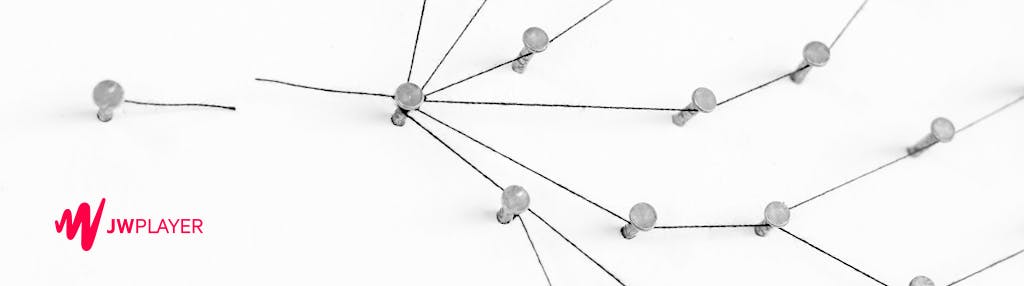
VAST video error codes enable the JW Player to report more specific details back to the ad servers when ads don’t serve properly.
The player uses the
The following example is a sample VAST response that includes the
…
…
An error for an Inline Ad that is part of a chain of wrapper ads will produce an error for each of the wrappers used to serve the Inline Ad. An
To pull a VAST error report using Google DFP, navigate to the Reports tab and select All Queries. When creating a New Query, click to toggle all Video errors.
Using Google DFP, a video player can trigger some errors but still play the ad (for example, 200-203, 600, 601, 603, 604). It’s important to recognize that not all error codes break the video creative from serving.
For a comprehensive list of all VAST error codes please refer to the list below:
Errors with XML document
100 = XML parsing error.
101 = VAST schema validation error.
102 = VAST version of response not supported.
Errors with Creative
200 = The video player received an ad type that it was not expecting and/or cannot display.
201 = Video player expecting different linearity.
202 = Video player expecting different duration.
203 = Video player expecting different size.
Errors with Wrapper
300 = General Wrapper error.
301 = Timeout of VAST URI provided in Wrapper element, or of VAST URI provided in a subsequent Wrapper element. (URI was either unavailable or reached a timeout as defined by the video player.) This can be caused by HTTP serving to HTTPS.
302 = Wrapper limit reached, as defined by the video player. Too many Wrapper responses have been received with no InLine response. This can be caused by a circular loop of daisy chaining (one network bouncing to another and another).
303 = No Ads VAST response after one or more Wrappers. When working with third-party networks, the fill-rate can be less than 100%. If so, this is an expected error.
Errors with linear VAST tag
400 = General Linear error. Video player is unable to display the Linear Ad.
401 = File not found. Unable to find Linear/MediaFile from URI.
402 = Timeout of MediaFile URI. Potential cause could be showing video ads in an autoplay environment, while the window is not in focus or due to low bandwidth, or poor website implementation with competing requests that delay loading of the media file.
403 = Couldn’t find MediaFile that is supported by this video player, based on the attributes of the MediaFile element.
405 = Problem displaying MediaFile. Video player found a MediaFile with supported type but couldn’t display it. MediaFile may include: unsupported codecs, different MIME type than MediaFile@type, unsupported delivery method, etc.
406 = A mezzanine file was required but not provided.
407 = The mezzanine file was downloaded for the first time, so the ad did not serve.
408 = The ad returned in the VAST response was rejected.
409 = The interactive creative defined in the InteractiveCreativeFile node was not executed.
410 = The code referenced in the Verification node was not executed.
Errors with nonlinear VAST tag
500 = General NonLinearAds error.
501 = Unable to display NonLinear Ad because creative dimensions do not align with creative display area (i.e. creative dimension is too large).
502 = Unable to fetch NonLinearAds/NonLinear resource.
503 = Couldn’t find NonLinear resource with supported type. This can occur when a creative size is larger than the player size.
Errors with Companion banner
600 = General CompanionAds error.
601 = Unable to display Companion because creative dimensions do not fit within Companion display area (i.e. no available space).
602 = Unable to display Required Companion.
603 = Unable to fetch CompanionAds/Companion resource.
604 = Couldn’t find Companion resource with supported type.
Errors with VPAID
900 = Undefined Error. Even if you request VAST 3 or your DFP network default is VAST 3, this can occur if you have a VAST redirect that returns a VAST 2 response.
901 = General VPAID Error. This can occur when the “IMA Adapter” tag from Ad Exchange is used with the IMA SDK, and a VPAID ad is returned. You should use the “Direct SDK” tag from Ad Exchange when using the IMA SDK.
For more on how JW Player can support your video monetization, schedule time to talk with one of our video experts.