Desktop or mobile, web or native app, autoplay or click to play, unmuted or muted on start. There are lots of things to consider when thinking about how you set up players on your page to maximize plays and viewability for your content (and ads if you’re running them) across devices and browsers. It may seem like a no-brainer thanks to the scrolling feeds of images and videos made popular by the likes of Facebook and others, but autoplaying video content on mobile was not always possible. With JW Player 7.8, you can now configure your players to automatically start playback on mobile without going fullscreen.
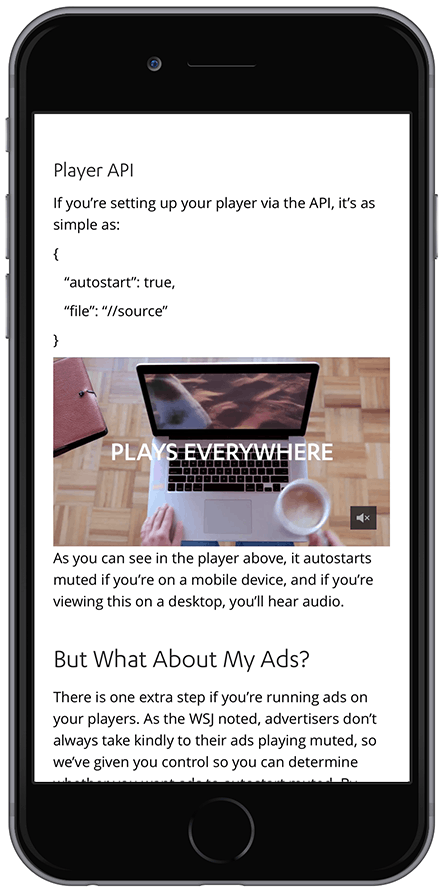
Note: In order to illustrate this example, there’s an autostarted player below, marked with red text
Some Background
The Wall Street Journal covered mobile autoplay back in September and the highlights speak for themselves. While there was some initial concern about how the new feature would work given the existing complexity of the video (and advertising) landscape, we’re anticipating a significant uptick in terms of video plays, with no complicated setup or changes necessary. With JW Player’s implementation, it just works.
We Handle The Work So You Don’t Have To
We’ve streamlined the process of adding autoplay support on mobile devices. In fact, if you’ve already configured your player to autoplay on desktop, no additional changes are required to take advantage of autoplay on mobile. The only difference is that browsers require the player to be muted in order for media to autoplay, so if you’ve got your players configured to autostart, we automatically mute the player on mobile devices for you.
Platform
In the player builder, simply check the box for “Autostart” and that’s it!
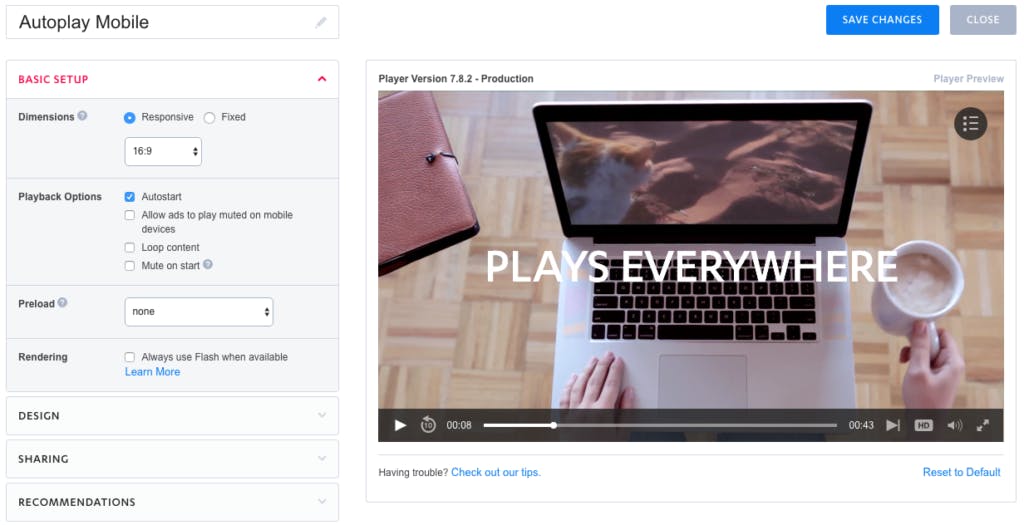
Player API
If you’re setting up your player via the API, it’s as simple as:
{
“autostart”: true,
“file”: “//source”
}
Player example
Player example end
As you can see in the player above, it autostarts muted if you’re on a mobile device, and if you’re viewing this on a desktop, you’ll hear audio.
But What About My Ads?
There is one extra step if you’re running ads on your players. As the WSJ noted, advertisers don’t always take kindly to their ads playing muted, so we’ve given you control so you can determine whether you want ads to autostart muted. By default, if you’re running ads, your player is set to autostart, and the viewer is watching on mobile, the player won’t autostart. If you’re comfortable having the ads play muted to take advantage of mobile autostart, there’s a corresponding checkbox in the player builder and configuration option in the API (“autoplayadsmuted”: true). If you’re using the configuration option “autoplayadsmuted”: true, make sure it’s the first item inside your advertising block.
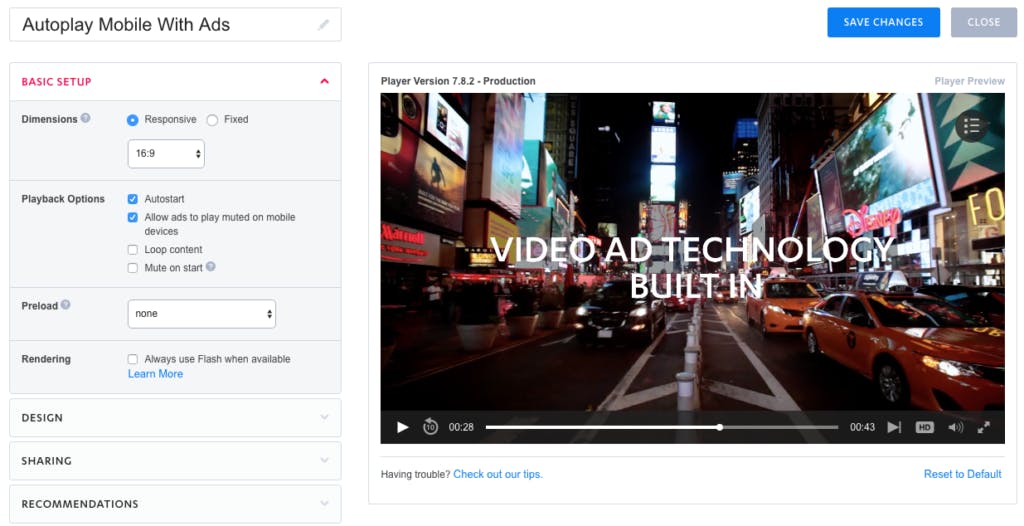
Mobile Is Here To Stay
At JW Player we want to make sure your users get the same seamless video experience everywhere, so this feature lets your viewers watch your content even more easily than before, and you should see an uptick in plays to boot! For those who’d like to do some more research into the how and why, both Google and Apple’s respective browser teams published some documentation on the subject.
If you’re not yet taking advantage of all the features JW Player has to offer, especially with regard to monetization and the ever-growing mobile audience, we’d love to hear from you! Keep an eye out for some more exciting mobile-focused news in the coming weeks!