Here at JW Player, we know how important media management is to digital publishing workflows. In an effort to make managing media assets simpler and more manageable, JW Player recently optimized these critical customer workflows. To improve the user experience of the JW Player dashboard, managing media assets is now easier than ever.
Below are a few highlights of the dashboard updates coming soon.
2021 Updates to the JW Player Dashboard
Descriptive Media Details Pages
The new media details page will allow you to edit the asset’s basic information like title, description, tags, and category. It also includes a section with more advanced settings like geo-blocking rules and publishing schedules, so you can easily edit all of your media’s details in one place.
This reimagined media details page leverages our custom Design System and new UI components, which creates a more consistent, reliable, and beautiful interface. We’ve flattened what was previously a nested and tabbed layout to simplify all your media workflows—including curating, publishing, tracking audience retention, and protecting your content.
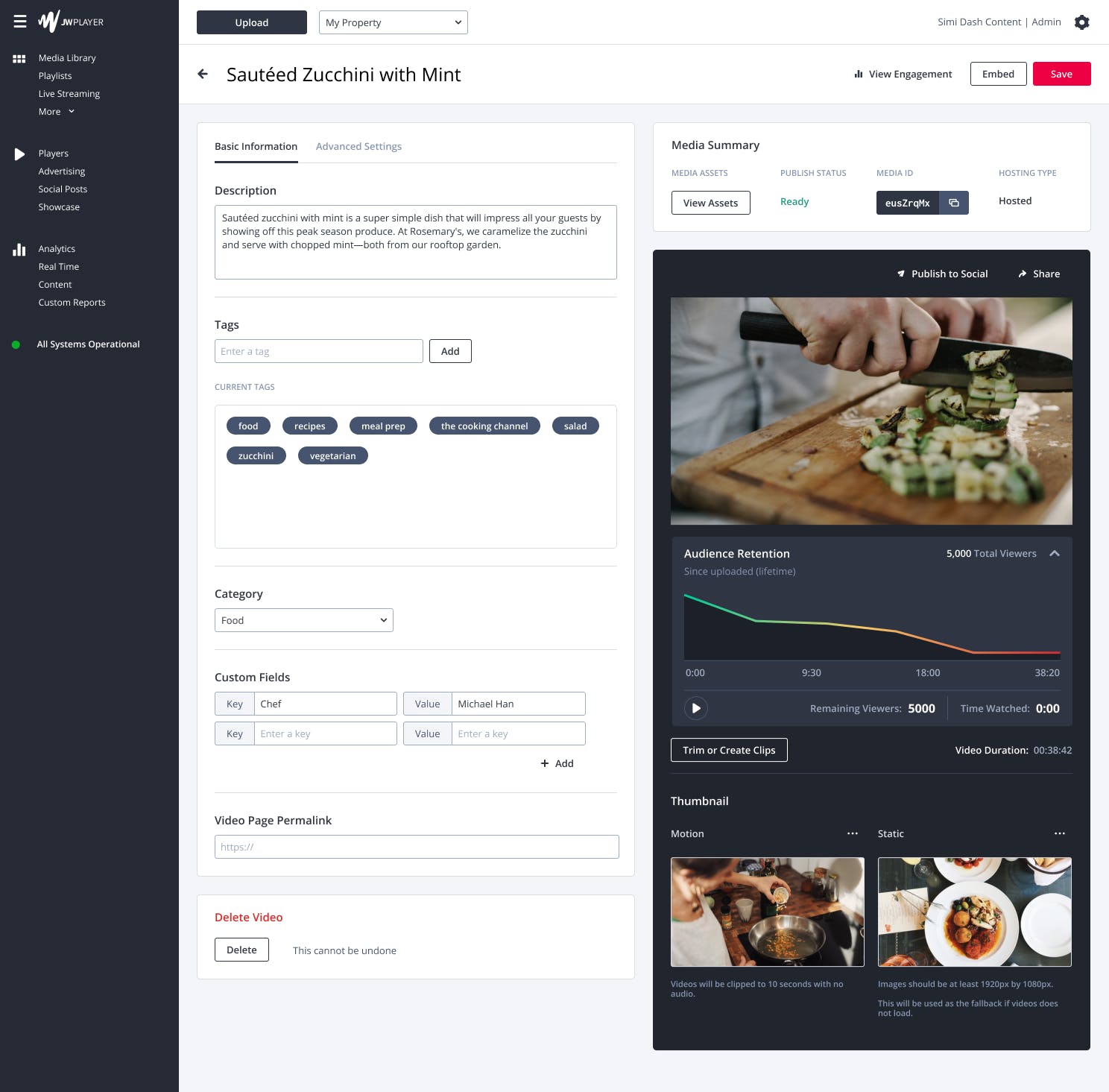
Improved Asset Management
Auto-generated and manually uploaded assets are now organized by their type (Video Renditions, Audio Tracks, Metadata Tracks, and Captions) for easy management. With a simple slide-out UX, you can determine which captions or audio tracks are associated with a video without having to click through multiple pages. This is perfect for our new Enterprise-level feature that allows you to upload additional audio tracks, such as commentary or different languages, for a single media.
To add “Multiple Audio Tracks” as a feature to your account, reach out to your sales rep.
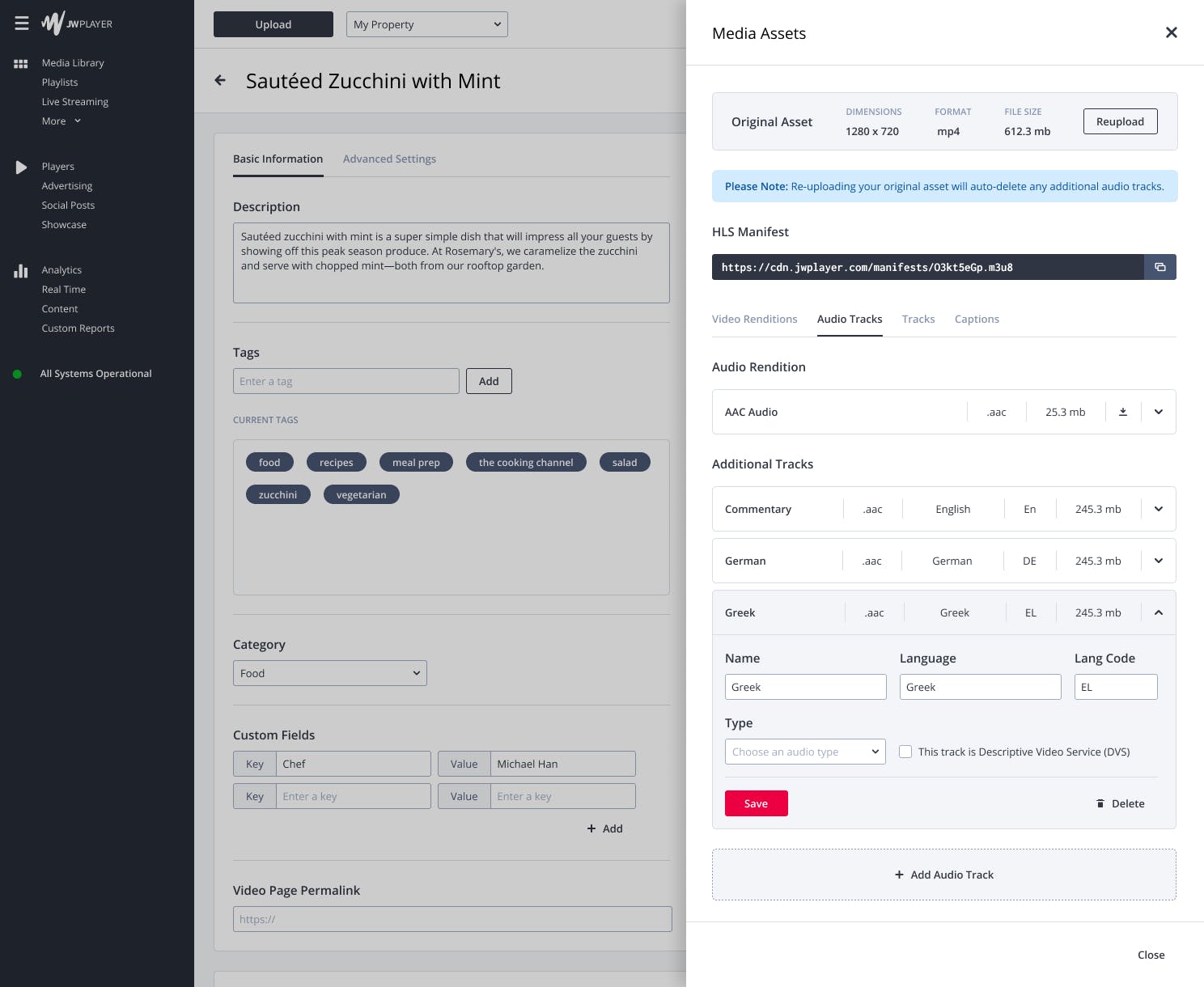
Updated Editing Tools (for both video & audio!)
Perhaps our biggest design and usability upgrade comes to our trimming and clipping tool. We’ve added preview thumbnails to our timeline to make it easier to seek and find specific scenes in your video. The easy to grab-and-drag handles make it simple to specify new trim-in and trim-out points with instant previewing. But it doesn’t stop there. Our new tool now supports trimming and clip creation from an audio source—it’s no longer limited to just video!
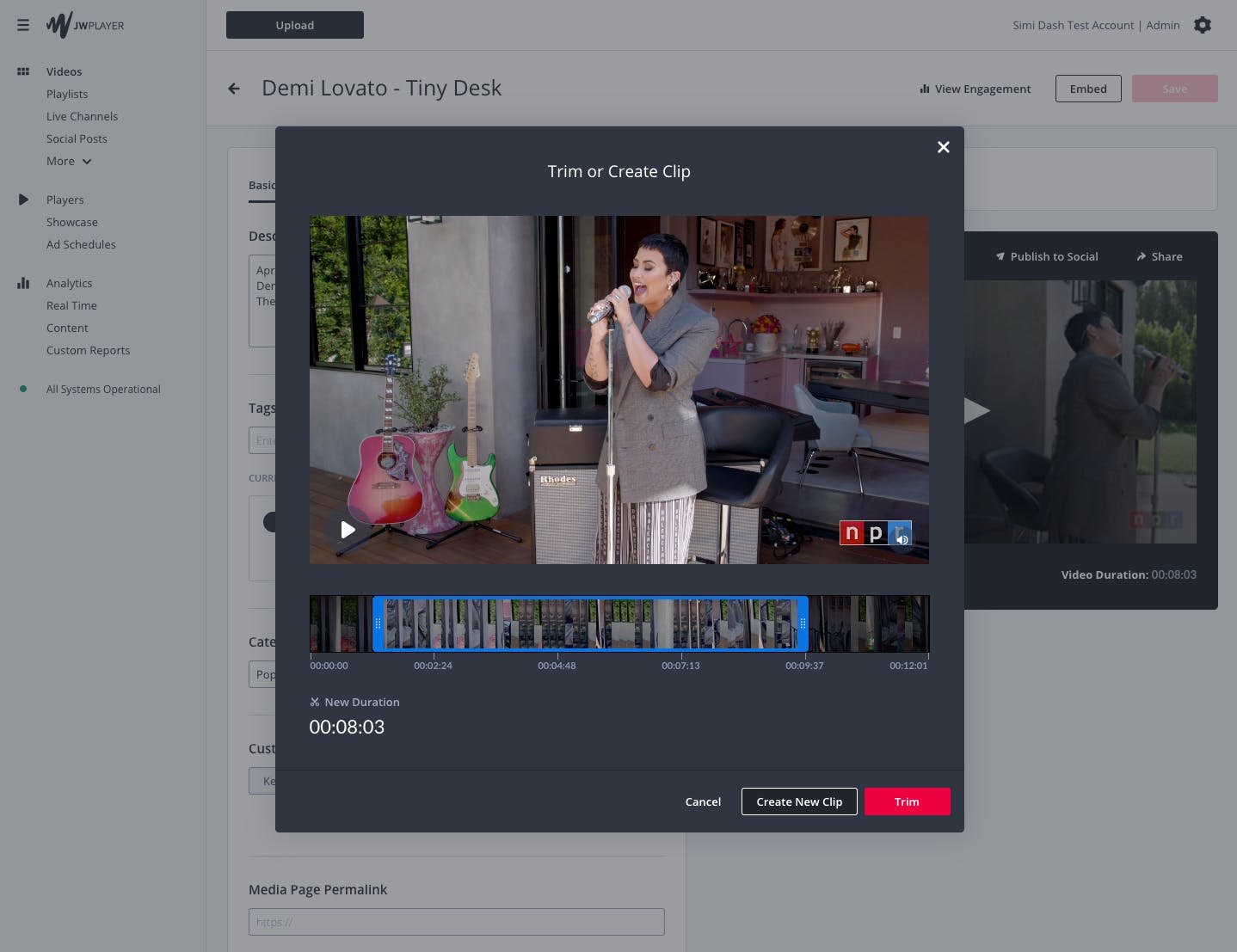
Selecting the right thumbnail to preview your content can be critical to the viewer experience and boosting plays. We now provide a gallery view of all auto-generated thumbnails from your video so that selecting which thumbnail our player displays is easier than before.

Have feedback? Take our customer survey
As we roll out more enhanced workflows, we look forward to hearing your feedback. Here at JW Player we’re always seeking to improve and understand how our products are used. Let us know your thoughts on our media management platform, we’d love to hear from you!
Take the JW Player Media Details survey here.
—
Looking for other content to help you improve workflows and video strategy as a publisher? Check out the following related content:
- 3 Things Publishers Can Do Right Now to Increase Video Engagement
- Digital Video Industry Insights for Publishers in 2021
- 7 Tips to Increase Video Views: Strategies Publishers Use to Increase Engagement
- Why Video Engagement is Essential for Every Publisher: How publishers can increase engagement at scale with proven practices
- Case Studies: How 5 Digital Publishers Are Using Video to Succeed Online