Franklin Dement, Product Manager for JW Platform’s Data-Driven Recommendations, explains new features as well as best practices for implementation.
Why use Data-Driven Recommendations?
Launched in November 2015 to a select group of publishers, JW Platform Data-Driven Recommendations:
- Increase content plays and monetization opportunities where ads are present.
- Use existing content connections and viewer activity to simplify your publishing workflow and increase revenue.
- Provide your viewers with automatically-curated video suggestions that increase audience engagement and are continually updating based on interaction data and content traits.
JW Player In-Player Overlay — Available in Nov 2015 Release
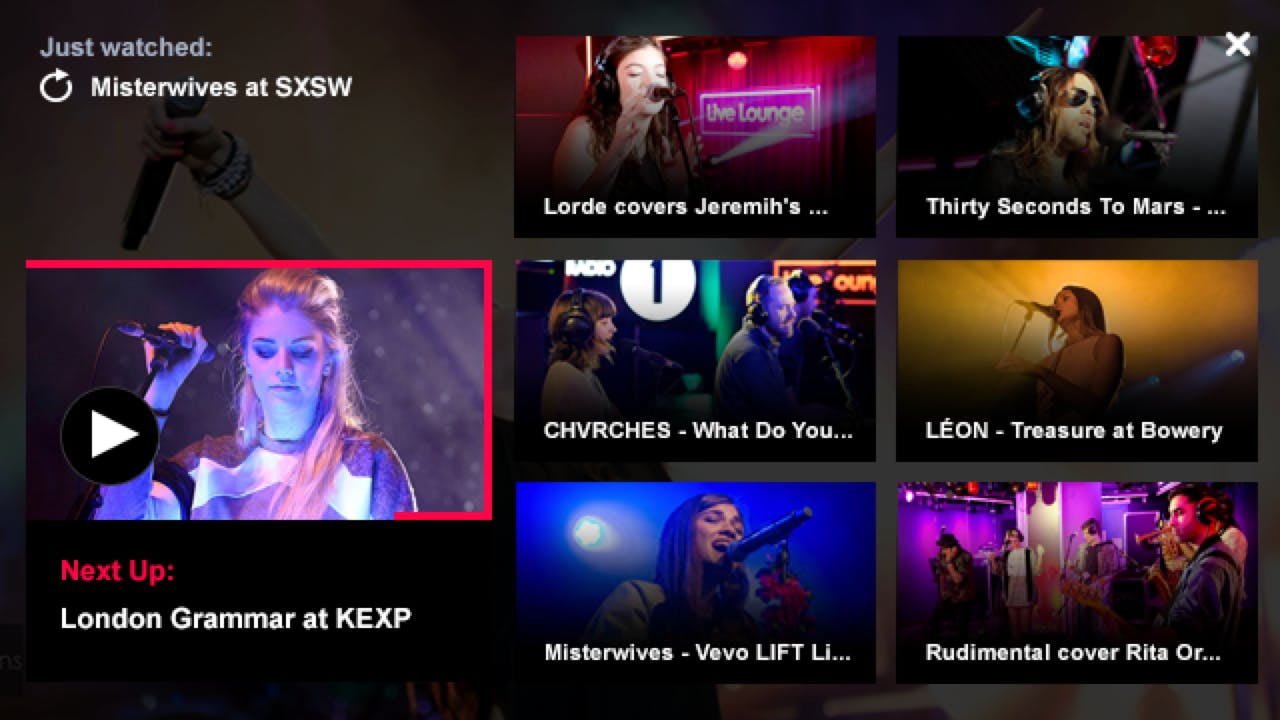
Below is a chart of performance from our in-player recommendations overlay. Simply turning on recommendations in your JW Players and following our best practices can provide a big increase in plays over your usual volume.
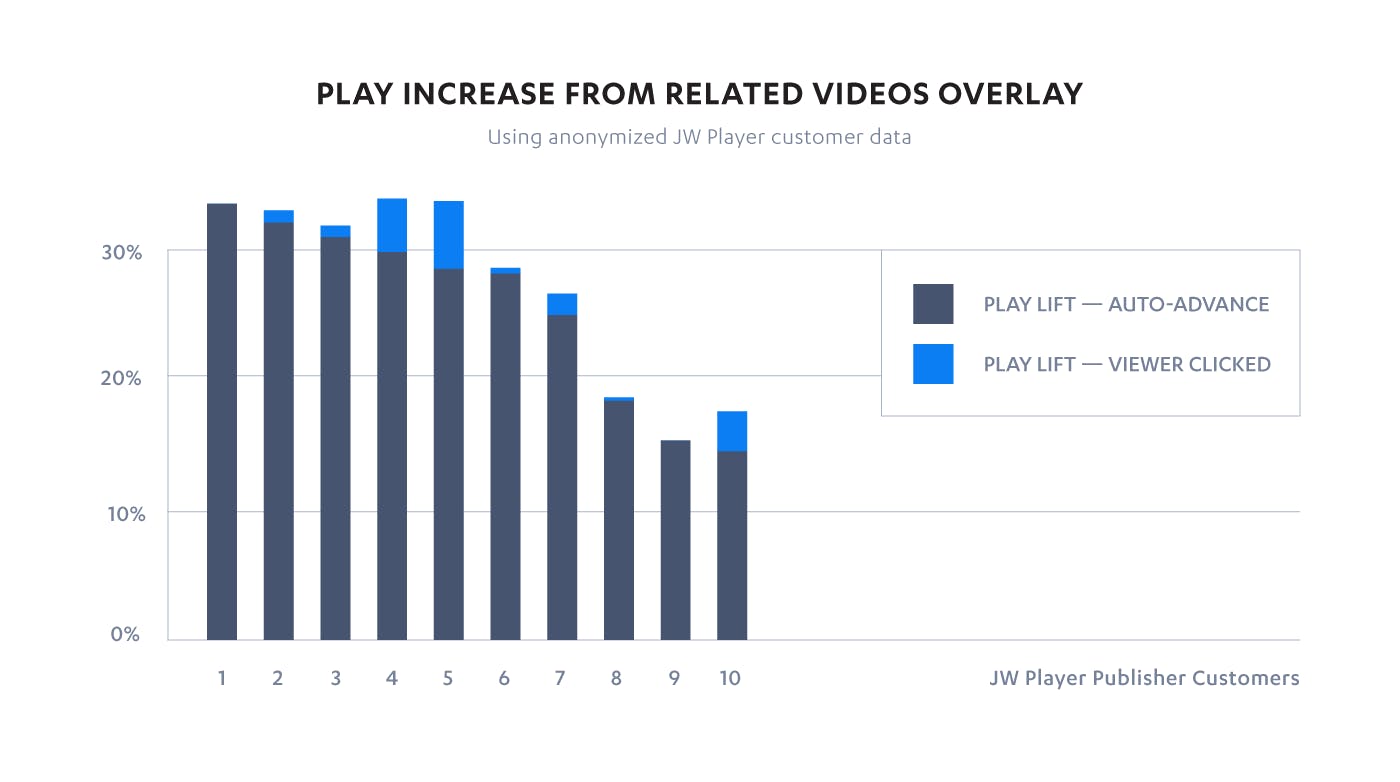
Click here to find out how to quickly enable the Related feature in our easy-to-use player builder.
With the release of Data-Driven Feeds (powered by JW Platform Data-Driven Recommendations) we expect to see even better results!
What are Data-Driven Feeds?
Regular curation of playlists can increase viewer engagement by presenting the best content to the right audience. However, editors can’t always be curating in real-time to put the best videos in front of viewers.
JW Platform’s solution is Data-Driven Feeds: Flexible API access to recommended and popular videos tuned for your viewers and content.
Data-Driven Feeds powered right rail widget – April 2016 Release
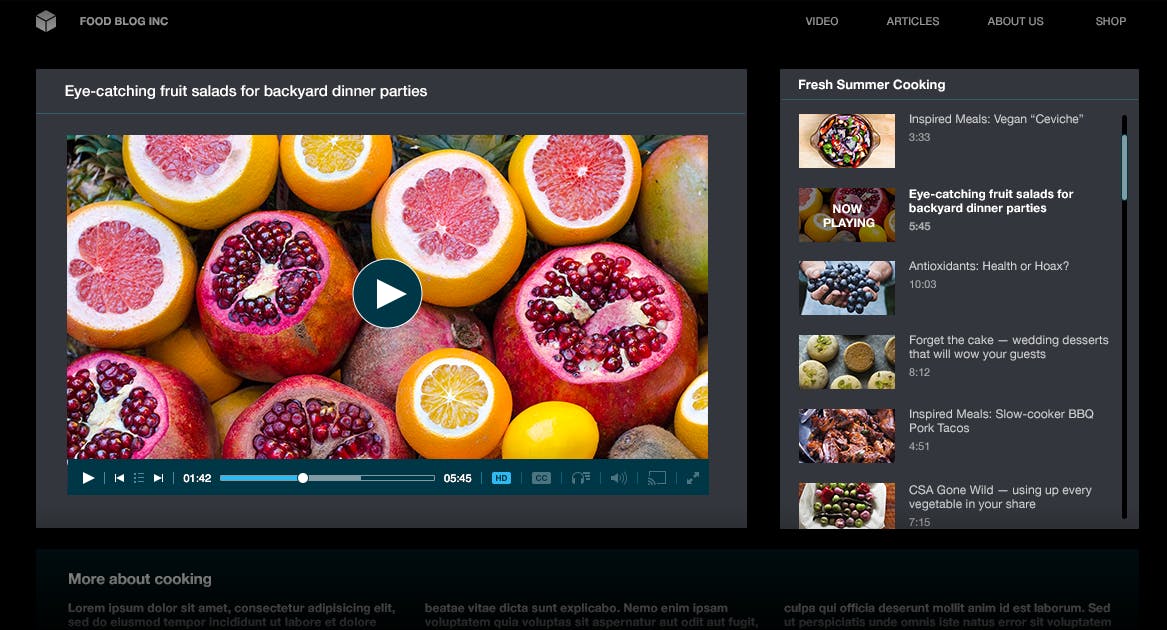
Feeds provide API access to continually-improving video suggestions powered by JW’s Recommendations engine. Feeds leverage the same tag-based business rules as Playlists (with easy access via APIs & the dashboard) but without the need to manually improve business rules or constantly curate videos.
Here are a few examples of how publishers are improving their product with Feeds:
- Create Similar video feeds to increase multi-video viewing sessions on mobile devices.
- Leverage viral trends in your OTT app with our near-real-time trending algorithm.
- Build page widgets with a Similar video feed to keep viewers on your O&O property where you can most effectively monetize.
Click here to find out how to quickly harness the power of recommendations through our Data Driven Feeds product solution.
Better Recommendations with JW’s Network of Connected Players
JW Player’s network of connected players provides a deep pool of data for video recommendations. The recommendations engine uses anonymized audience engagement data to create clusters of content affinity and uncover viewing patterns that would be overlooked by 3rd party recommendations solutions.
In this way, a viewer’s activity within the JW Network builds recommendations for your video library even before they’ve visited your pages or viewed your videos.
Publisher’s who have already implemented a recommendations solution can often see even better results when they switch to JW Platform Recommendations. The following chart shows the additional play increase that publisher’s realized from switching to JW Platform Recommendations from 3rd party or in-house solutions.
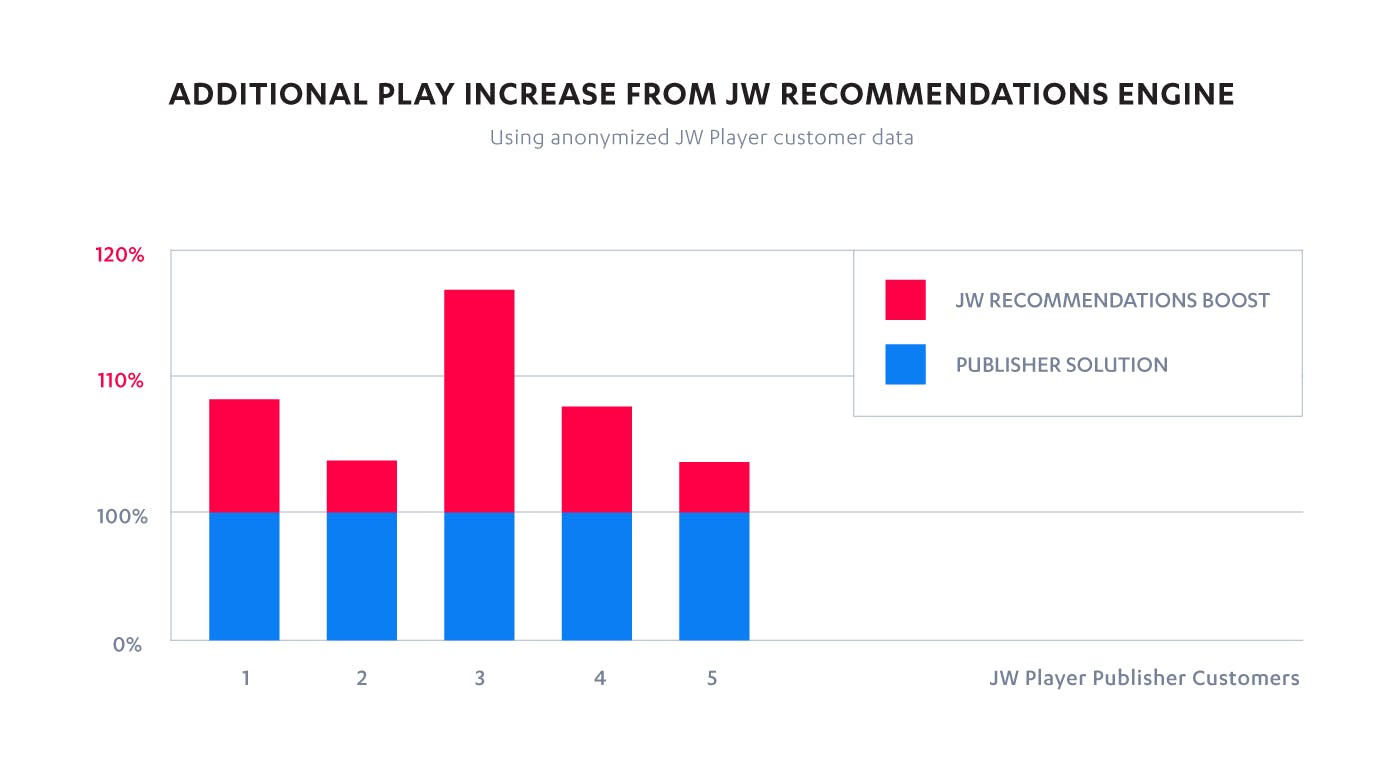
What’s the best way to use Data-Driven Recommendations & Feeds?
Here are some of the best practices for using Recommendations (click here to get access to the feature):
1. First, ensure that you are following best practices for publishing video content:
- If possible, update your players to cloud-hosted single-line embeds with JW 7 to take advantage of all our best product features.
- Set up large video players (640×360 or bigger) and be sure your pages are optimized for both desktop and mobile devices.
- Pick thumbnails that are inviting and showcase your content.
- Be sure that your titles and descriptions are high-quality and reflect the content of the video. This is important for recommendations regardless of whether you’re hosting content with JW Platform or just registering Media IDs as URLs to an external content server.
2. Ensure viewers can get recommendations anywhere:
- Turn on the Related overlay in all JW 7 players:
- Click here for a quick start guide on using the related overlay in the player builder.
- Enable auto-advance to get even more views!
- Recommended content outside of players provides more lift:
- Put Feeds in page widgets where viewers can see them while watching video, to encourage more clicks instead of bounces
- Build in Trending playlist content where you see the most viewers from referral sources or on home pages.
- Use ‘Similar Videos’ feeds to capture viewers on section and article pages.
The more places you can expose great content to viewers, the better chances you’ll have of seeing increased CTR% and overall play lift.
Keep in mind that trending and similar videos features work best with a healthy dose of viewer traffic and video content.
What’s next?
JW Platform’s Recommendations product is just getting started! Look out for big improvements to recommendations in 2016 with better algorithms, easier management of feeds, and an enhanced user interface for the JW Player in v7.6. We are also working to bring new metrics into the analytics dashboard that will help publishers make the most of recommendations.
Questions or want more info?
Contact us, we’d love to hear from you.