Keyboard Controls, HD 1080p Encrypted HLS, and Casting
Last week we finished pushing out the latest version of JW Player to all of our platforms. The JW Player 6.9 release adds major updates in three areas of the player; keyboard accessibility, HLS streaming, and the ability to play content on Google Chromecast connected devices.
Keyboard Controls
Accessing and controlling a web application with a keyboard should be simple and easy. Unfortunately, it is not and many applications struggle to implement the ability to tab through all of the actionable elements. This becomes particularly challenging with applications that have nested menus and numerous toggles to adjust settings. Assuming that you can even tab into the application, you can can quickly get lost or even stuck inside all of the elements. The only way out is to click outside of the element, which is not always possible for viewers, especially those with vision impairments.
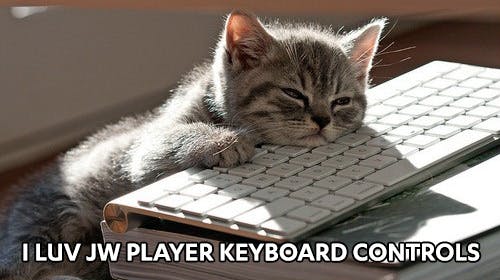
We decided to take a step back and implement a simple, single tab-focus model; the JW Player is either in focus or not. When it is in focus a viewer can control the player with easy, natural keyboard shortcuts. When the JW Player is not in focus, those shortcuts do not interfere with the browser or the rest of the page. This allows you to quickly navigate a page, start the video, and continue navigating without getting stuck. The model works across both Flash and HTML5, with single keystrokes to start video playback and to control the most widely used features. Check out our support page to see the list of current shortcuts.
HLS Enhancements
As HLS continues to be the defacto standard for streaming content across devices, we strive to deliver the best viewing experience. In JW Player 6.9 we added a suite of new functionality from optimized decryption to extending playback support on Android devices.
Android HLS Ban Almost Lifted
Up until now we have actively monitored HLS performance on Android. Between device fragmentation and Android 2.3 not supporting HLS, we did not believe that HLS was a practical streaming experience. As the fragmentation shifts away from 2.3, with 4.1+ being 75% of the market we see promise for HLS working smoother and reaching more viewers on Android.
JW Player 6.9 supports HLS on devices running 4.1 or higher but you need to enable this functionality. When KitKat, which offers the best support to date, gains a more established market share we will make HLS playback on Android the default.
Second Accurate Seeking
In the past when a viewer was seeking in an HLS stream, the seek action took them to the beginning of the fragment closest to that time. Though the stream would play, the experience was sub-optimal. Now when you seek, the JW Player will take you directly to second you were looking for, greatly enhancing video interactivity.
Artist and Title Song Information
JW Player 6.9 has built in HLS support to read the ID3 metadata embedded in an audio stream and exposes the metadata via the JavaScript API. This data can be used to display information about the current track that is playing and will update when the track changes. You can use this to stream live radio broadcasts and always keep listeners informed on what is playing.
This is not yet ready available in iOS (due to iOS capabilities) but we have our fingers crossed for iOS 8!
Faster AES Decryption
Using AES encrypted streams to protect your content? Decryption of HLS streams is 10x faster in JW Player 6.9. Protected content now plays much faster, opening the door to streaming high-bitrate, 1080p encrypted video. This helps keep your high quality content safe, secure, and ready to watch at the click of the play button or stroke of a keyboard shortcut!
Chromecast
If you are looking at bringing an element of OTT to your brand, in three lines of code you can start using the basic Google Chromecast integration that we have built into JW Player 6.9. The JW Player can cast video onto the Chromecast connected TV and then turn into a remote control. This means no more messy VGA/HDMI/RCA cables, lost dongles, or wireless mice and keyboards making a mess of your living room. On top of a super easy setup, the Chromecast integration has additional advanced features that are worth checking out.
Customization
Brands can control the look of the video player that comes up on the primary screen. Our integration makes it super easy to display your own logos, introduction screens, and even a final custom message at the end of a video. This can’t be done using the default player on the Chromecast.
Monetization
Not only can video be cast onto the TV, but so can your HTML5 VAST ads. This means that while your video is playing on a different device, you can still monetize from the same ads that you are using on desktop or mobile. The JW Player on the desktop shows countdown messages, companion banners and even skip controls if you are monetizing with skipable ads.
Pick up a Chromecast and check out our demo.
What’s Next?
Check our our Labs pages to keep up with what we are planning for our future releases. Don’t forget to vote on what you think is the most valuable!